The different modes listed under the modes menu.
A good chunk of building happens under Brush mode. Geometry modes involves texturing and advanced mapping techniques. Object mode offers you the opportunity to put all the great interactive stuff into your level. And Light mode, for me personally, is rarely used.
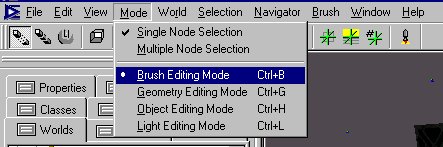
Always be conscious of which mode you're in. You can still create a brush in Geometry mode using the technique from Brush mode, except the brush will be a zero thickness, single side, headache, if it isn't treated as a -nosnap=true brush bound to the Transluscent World Model. Believe it or not, you'll actually understand what that means if you make it through these pages. And if you already do, ;-)
Brush Mode is probably the most common mode, and Geometry mode the most powerful.
If you have previous experience with 3D mapping, it shouldn't be too difficult to incorporate what you have already learned and adapt them to these tools.
Most architecture gets built in Brush mode, if you click on a brush, and it highlights yellow, you are in Brush mode. You can easily hold down the LMB and drag across any of the 2D windows to select multiple brushes, and all objects will be ignored.
Some of these sections are a little lite on the information. But I'll get to them. Eventually.

