A Grid of Triangles can create any environment imaginable.
A grid of triangles joined at vertices can be drag and stretched into almost any terrain imaginable using Dedit's super powerful GEOMETRY MODE.
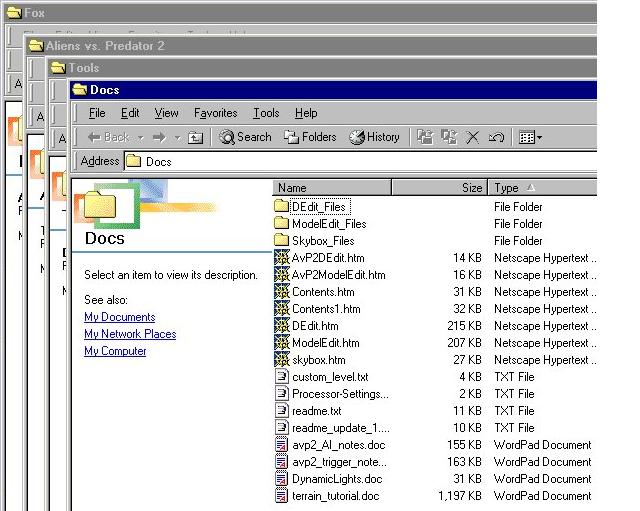
But before you do anything else. Take the time and crak open the Terrain_tutorial.doc in the tools folder documentation. Its a very detailed discussion with some great pictures of the PREDATOR FIRST IN GAME LEVEL in the jungle. You will learn all about terrain occluders, and visibility hotels, and how single sided imported terrain geometry does not block visibility at all. In some ways its exactly like -nosnapnocsg so give it a read and learn lots.
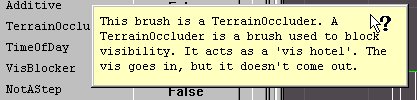
But can't I make landscapes in Dedit?
Actually yes you can, but it can be a slow and tedious process. But since many modders don't have the resources to actually purchase a modelling program you really have two option.
First off, get a copy of a shareware modelling program like Chumbalum Soft, Milkshape3D. you can easily import meshes created with that program into Dedit using the .obj extension. Some of Coty's fantastic terrains were made this way.
Second , crack open Dedit and create a new world. Should be a fair size since we are going to build a terrain. Make a 2048 primitive box and hollow it 64 units, and then set them to SKYPORTAL=TRUE.
The cursor should be still in the the center of the hollowed box which is good. We'll leave it there. It will be our base plane. Go into Modes and choose GEOMETRY MODE . We will be creating zerothickness, SINGLE SIDED Terrain brushes.
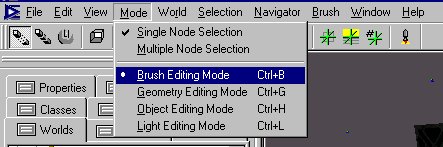
Now it the top down, FloorPlan view, keeping the grid at 64 dedit units, start in one corner and start making triangles, always matching up the vertices on the grid. The smallest triangle you can possibly make would be half of a 64 unit grid square the largest, probably 2048x2048. stay away from the large sizes. Continue this till you have completed the entire map area. You should have something like this.
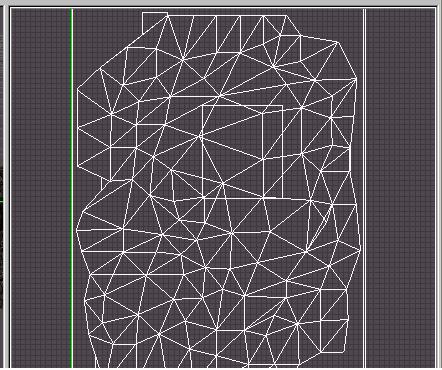
All these triangles are layed flat at the greem marker, in this case at y=0 if you foolowed th e instructions. Select all these brushes and group them, then using the J key join them. Make sure you set them to nosnap=true.
While still in geometry mode you can now pass the mouse over the vertices, and you will notice that they change colors from green to red. Simply click on these with you mouse in one of the two side/front views and literally drag the vertices to a new point. You create hills and vlley this way.
Instant terrain, with about 2 hours of effort.
