Start up a new level in dedit. Call it my first movie.
Along with the camera Dedit offers the CINEMATIC TRIGGER to make cut scenes.
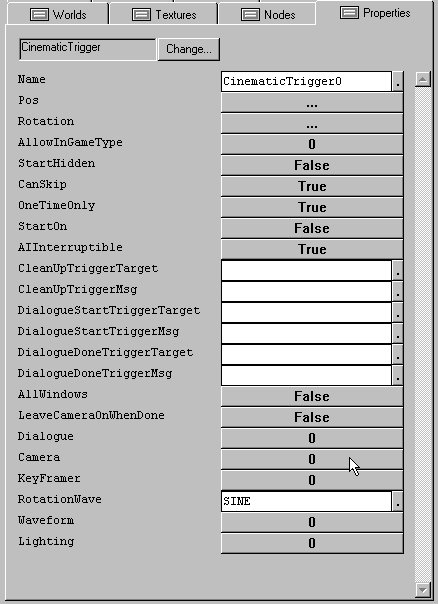
As you can see, it takes many of the best features from a few other objects and groups them together into a super powerful object that can produce quite a bit. It gives you an option to create a camera, it has many of the same options a trigger features, and it has a built in Keyframer.
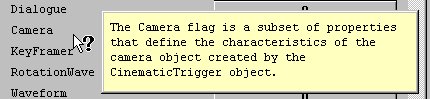
Different styles of filmaking have different techniques mixing it up with standard triggers and the camera object, but the advantage of using the CINEMATICTRIGGER is a couple of the flags that give extra interaction.
THE MOST IMPORTANT BONUS of CINEMATIC TRIGGER CAMERA over a regulr camera is the players ability to turn it on and off.
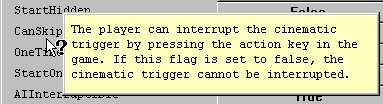
CAN SKIP is every important. Think about, a player finds himself in the same area and has to watch your cinematic for the 12th time.
OneTimeonly, if set true can only be played once.
Start on=TRUE, the cinematic starts up on load of the level. So if you want a nice cut scene to start your level set it TRUE.
THE TRUE GEM of the Cinetrig is the dialogue menu
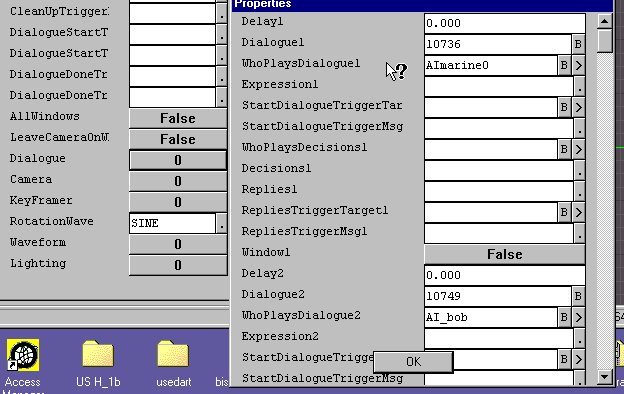
Its very straight forward and easy to use. You set up a scene, lets say two Marines facing each other. We'll leave one with the default name AImarine0 and the other one we will name AI_bob. simple enough.
We add a cinematic trigger. The one thing we could need though is a copy of Visual C++ so we can open the cres.dll, to have a look at all the dialogue option. Luckily we can also go into the SOUNDS tab on the left and look into the DIALOGUE folder.
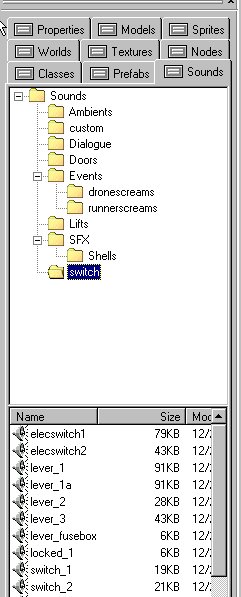
In there you will find a corresponding NUMBER for each dialogue .WAV file in the game. Choose a couple. and add them in the coressponding field, Dialogue1, dialogue2.
NOW if you wanted to add some truly amazing things.
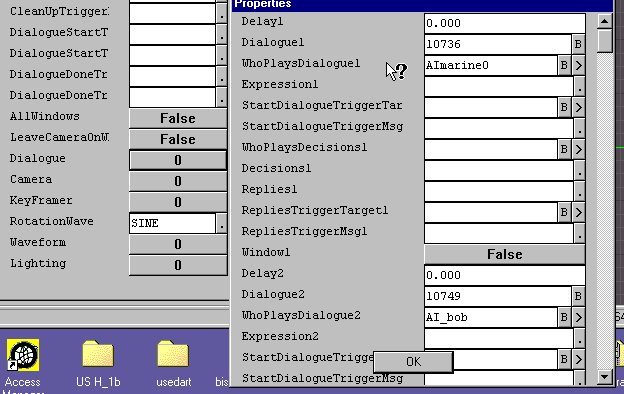
You could add animations for your characters as they say the lines. and then proceed with some other actions. You can literally do anything that your mind's eye desires.
WHEN ITS OVER, WHO's GOING to CLEANUP
The cinematics work with the characters having their GOALS set to Script. When AI have their goals set to script they don't react to threats. That is why the CINEMATIC TRIGGER gives you the option to CLEANUP after a cutscene sequence. The CLEANUP TRIGGER, usaully resets the senses of the AI, or removes them completely, or sets new goals like attack, and perhaps some additional messages.
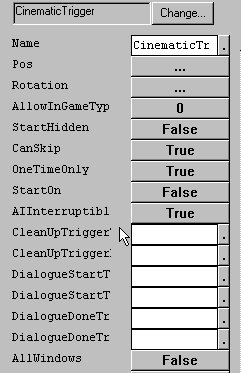
The things you can do with this object could fill an entire course of study. Have fun, and remember to thank me when you get an oscar for your cinematic brilliance, for teaching the basics. heheh ;-)
